Monitor system and network activity
The activity monitoring feature lets you quickly see what's happening with your network and peers. Whether a new machine or user joined your network or the access control policy has been modified, the activity log allows you to track the changes to your network.
Access activity monitoring view
Activity monitoring is enabled by default for every network, and you can access it in the web UI under the Activity tab. You can also use the search bar to filter events by activity type.
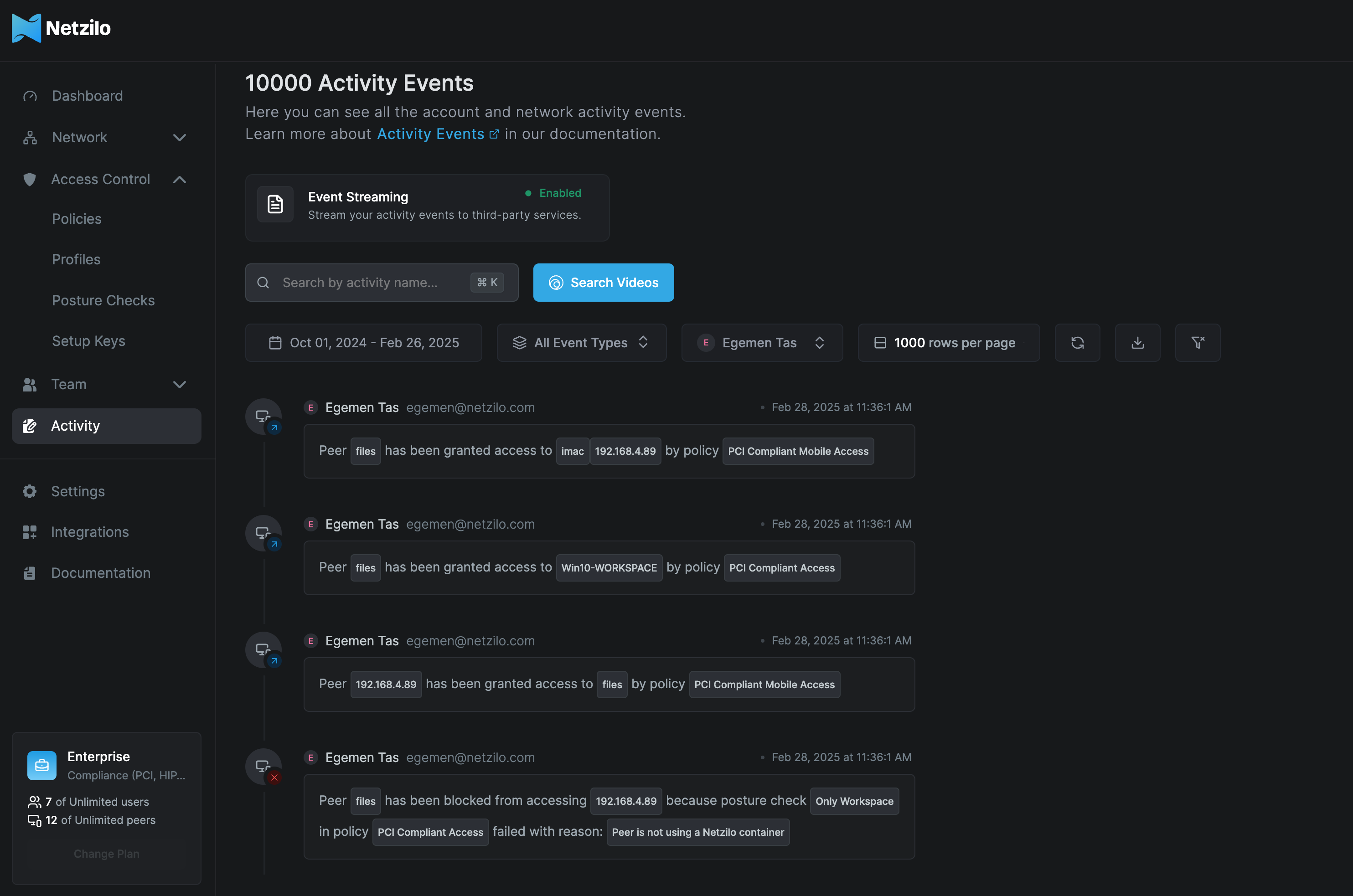
The current version of Netzilo even support connection events that occur in Netzilo agents (e.g., peer A connected to peer B) as well as tracks network changes that occur in the Management server. E.g., changes related to the list of peers, groups, system settings, setup keys, access control, etc.
The unknownname or [email protected] e-mail address.
In the activity event store, the system keeps the deleted user information encrypted. If the encryption key has been corrupted or lost,
then the events returned by the API could show as [email protected] for the e-mail address field and as unknown for the name field.
If the configuration files have been generated by the configure.sh script, you can find the previous encryption key in
the backup files in the same folder as the script. Look for the DataStoreEncryptionKey field in the management.json backup file.
Search videos with AI
With the Netzilo AI agent, you can even perform direct searches among recorded sessions. This enables you to use AI to locate actions you deem risky within a conversation and monitor the specific time interval in which the action occurred.
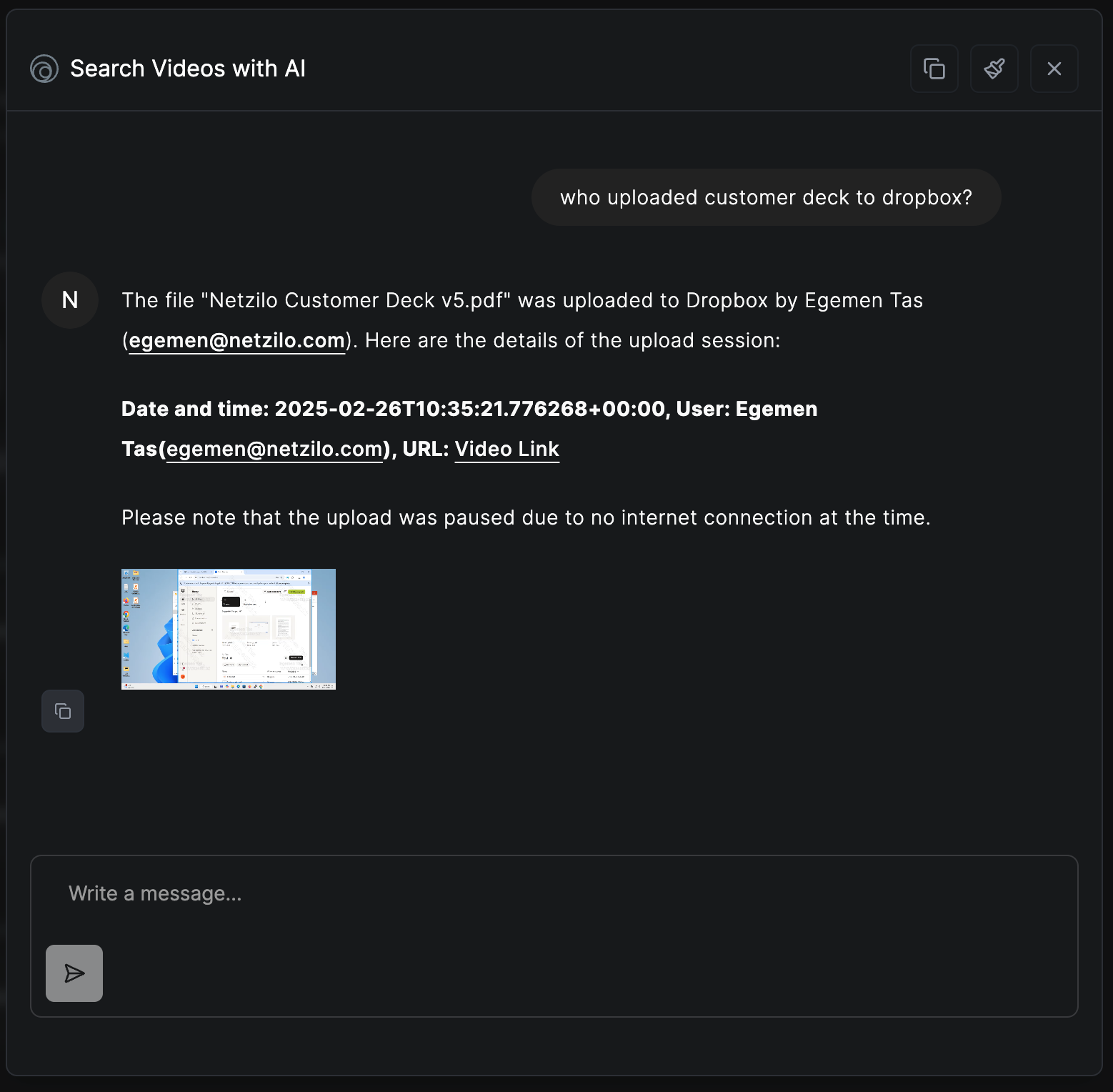
Eg. Who uploaded customer deck to dropbox? Eg. Was the upload successful? Eg. Who attempted to breach firewall?
Enable activity event streaming to SIEM systems
Netzilo can stream activity events to your Security Information and Event Management (SIEM) system in real-time. With this feature enabled you can monitor and analyze Netzilo network changes in your SIEM system. Check the integrations guide for more information about the supported integrations and how to enable them.
Get started
- Follow us on Linkedin
- Join our Slack Channel

