Add peers to your Netzilo network
Whether you have a network for personal use or manage your company's corporate network, you'd probably want to add machines (or peers in Netzilo's terms) to your network.
Netzilo peer is a machine that runs the Netzilo agent and is connected to the network. Netzilo peer can be a virtual machine running in the cloud like AWS or Google Cloud, an Android or iOS device, a personal laptop, a single-board computer like Raspberry Pi, a docker container, or even a router.
Use Netzilo web UI to add new peers
To add a new peer to your network follow these steps:
- Sign-in to your Netzilo account at https://app.netzilo.com/ and go to the Peers tab.
- Hit
Add Peerbutton
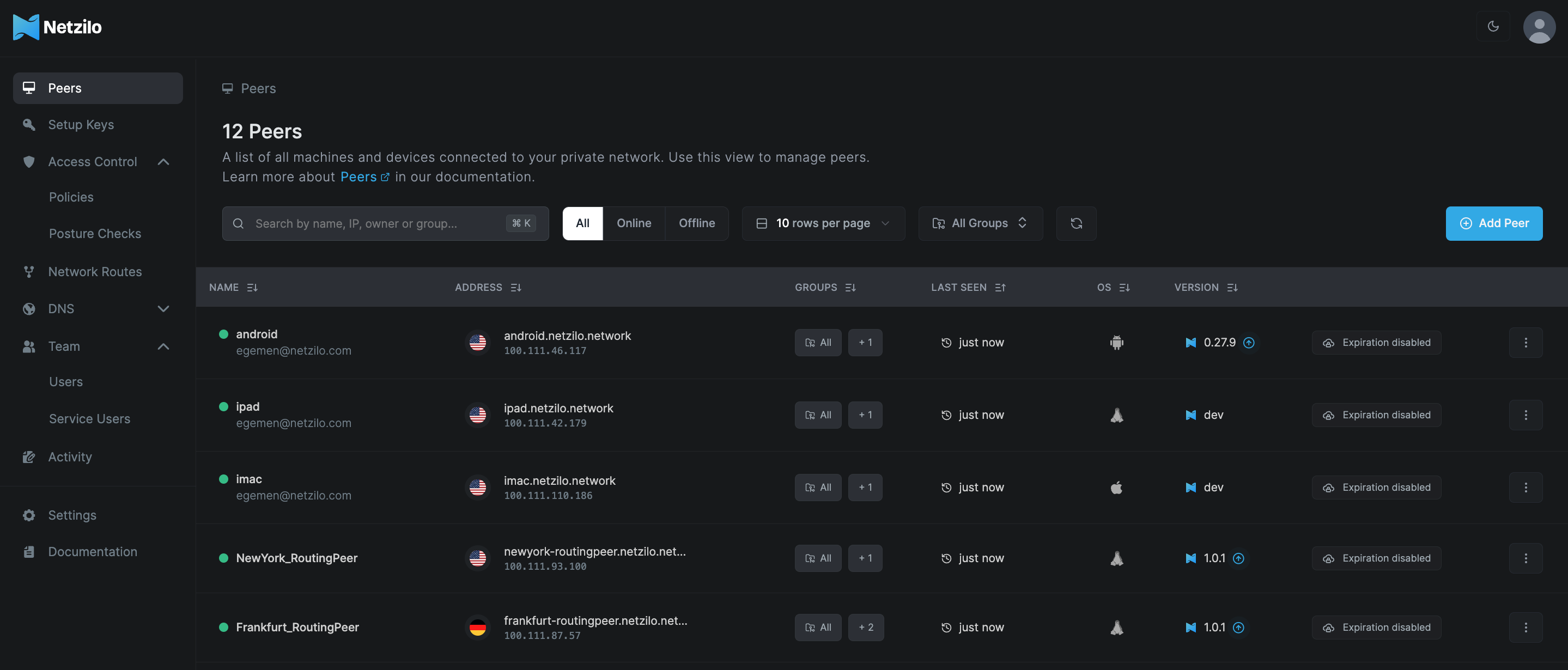
- Follow the instructions
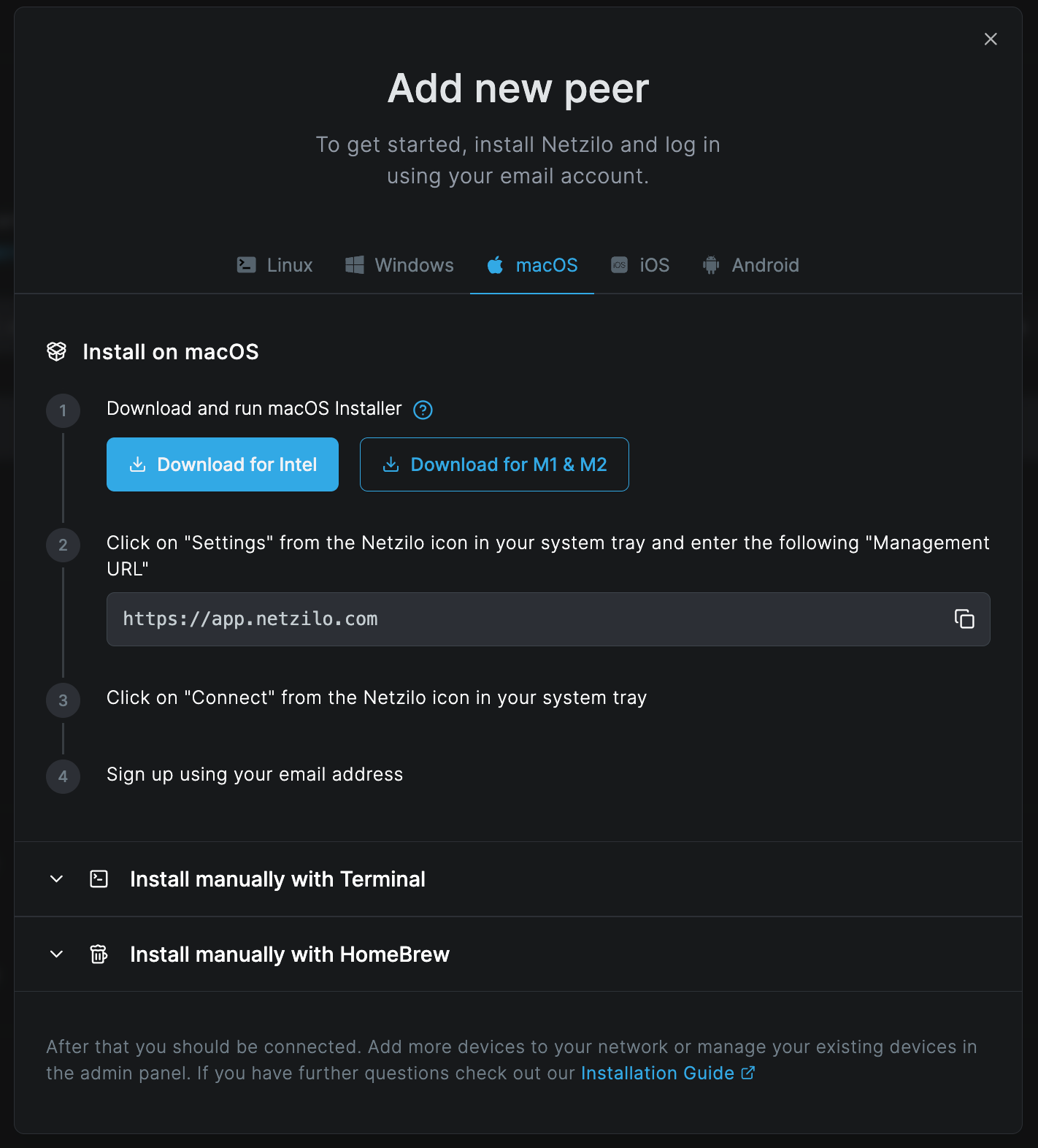
- Refresh the Peers tab, and it will display new machines
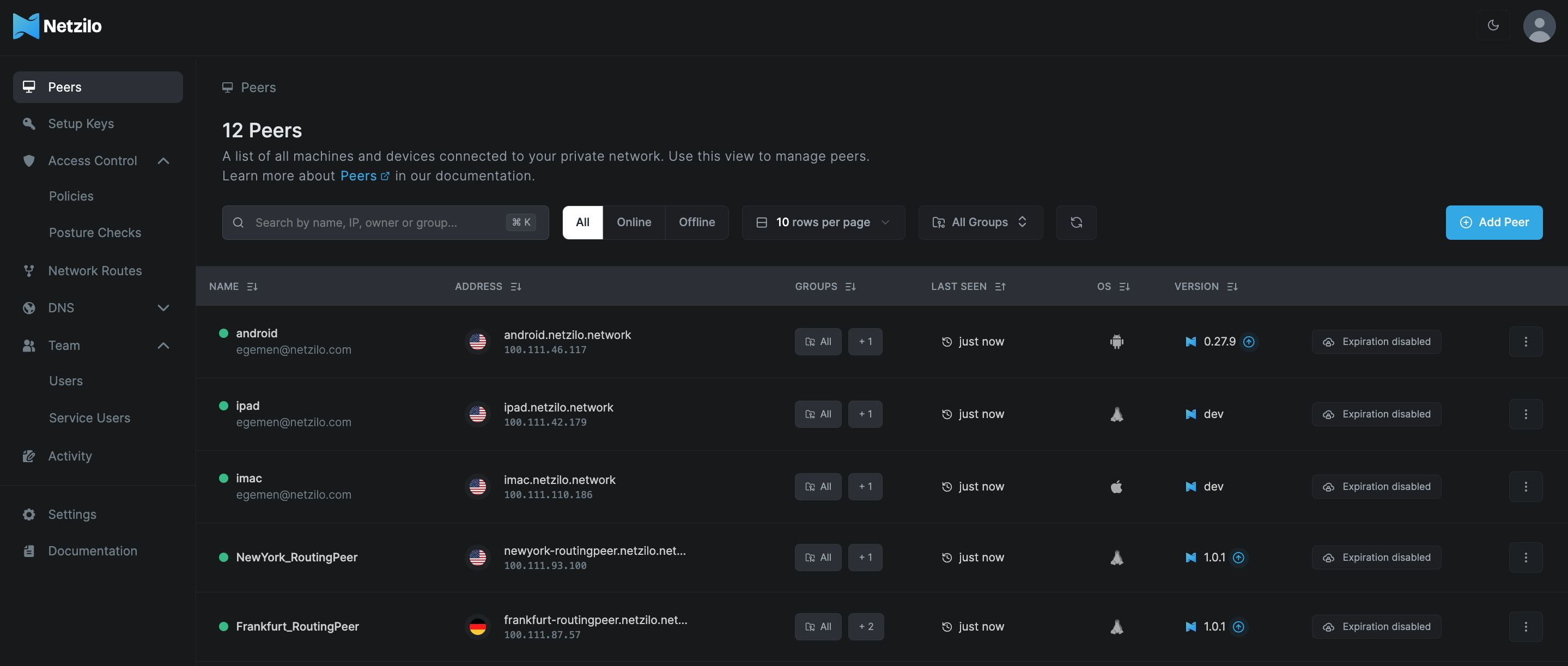
What's next?
Here are a few links that might be handy as you venture further into Netzilo:
- Add users to your network
- Allow only managed devices in the network
- Use setup keys to automate Netzilo deployments
- Follow us on Linkedin
- Join our Slack Channel

